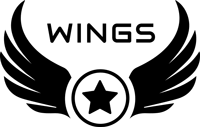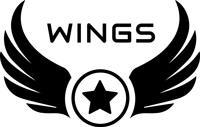-
Select an item from the website Shop page.
-
Click add to cart.
-
Then click continue.
-
Fill an information forum
-
Choose the payment method from These 2
Cash on Delivery
Direct Bank Transfer
-
Learn more at the Order Process page
FAQs
-
In order to choose a size that fits you.
-
Click on the size guide on the bottom of the website.
-
Measure your chest, length and sleeve.
-
Choose the closest one and order.